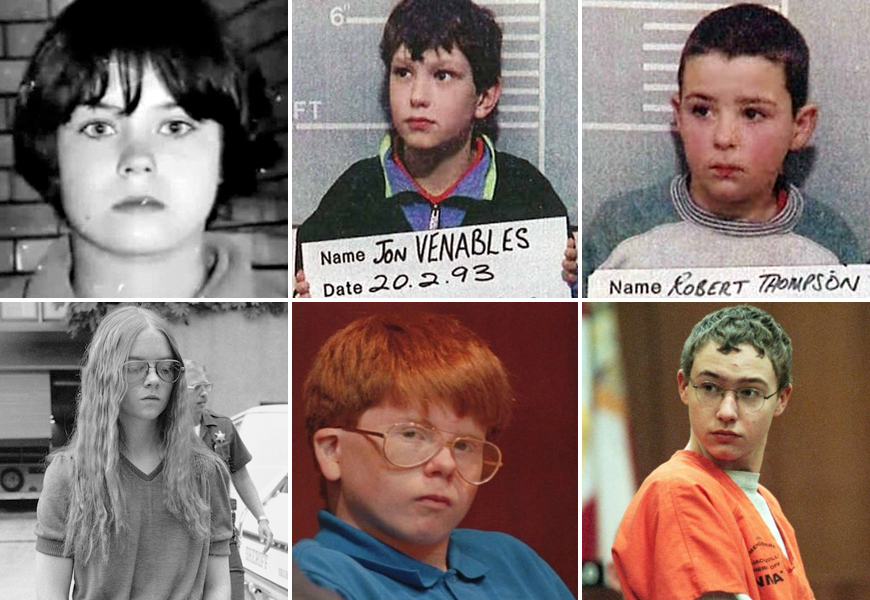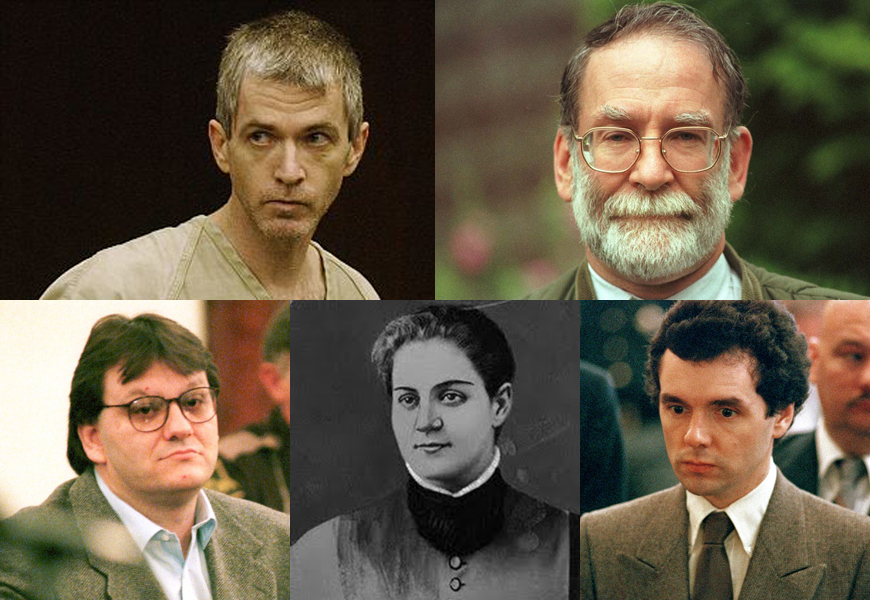Do you feel like your iPhone has the life expectancy of a small moth? Do you find yourself constantly moving from place to place, looking for an outlet? What you have is a landline, my friend. If you’re phone spends more time plugged in than in your pocket, you have serious problem. But there are ways to fix it. And it’s not just a matter of quitting apps regularly so they’re not running in the background. No, that actually drains more battery than it saves.
Here are some ways to actually extend you battery life:
Run down the battery as much as possible
This one is, or at least should be, pretty well known. By running down your battery as much as possible before you start a charge, your battery actually holds a full charge for a longer amount of time. That way you won’t have to replace your battery as often. You’ll want to plug it in when it’s down to at least 20% and charge it until it’s 100% full. Then unplug your phone so it doesn’t overcharge. It’s the best way to keep your battery in top condition.
Turn off background app refresh
Background App Refresh keeps certain apps open in the background, so that when you turn on your phone, it has all the current app updates and notifications. What’s nice about this is you can choose which apps you keep running in the background. If you’re trying to save battery, turn off all the apps your don’t need constantly running by going to Settings, General and Background App Refresh.
Get your email manually
It’s nice to have your emails immediately. But when you’re trying to keep your battery from dying on the spot, chances are you won’t be answering any emails. To turn automatic email updates off, click Settings, Mail, Fetch and select Manual. Then if you’re desperately waiting for something to come in, you can just hit refresh in your email app.
Turn off Bluetooth, Wifi and location services
All three of these features will absolutely deplete your phone battery. So if you’re out of the house, have no chance to charge your phone and don’t need to use internet apps, turn each feature off separately your Settings. Sometimes you don’t even know what your phone is doing in the background, so to be safe, off is better than on.
Turn on Auto-Brightness
If you’re saving battery, you want to dim the screen’s brightness. And if your iPhone has an ambient light sensor, you’ll want to use Auto-Brightness. This feature senses the room’s lighting to self adjust screen brightness. That way, if you’re in a dark room, the screen will automatically come on dimmer and therefore, use less battery.
Make your phone Auto-lock sooner
Auto-lock is a lot like sleep mode for your phone. The screen will turn off if it’s not in use and the phone goes into a low battery use mode. To save power, make your phone go into auto-lock sooner rather than later. Go to Settings, General, Auto-Lock and tap your preference.
Get some battery replacement
You can buy a whole new battery online or in stores like Costco. They’re not too big and will fit nicely into your wallet or the desk drawer at work. Make sure your extra battery is full and then you won’t have to worry about carrying around wires for charging. Just pop out your battery when its drained, put in the full one and charge the expired one later.
Buy a Mophie Extended Battery Case
The Mophie is the most popular extended battery case on the market. It doesn’t make your phone a whole lot clunkier, it just adds about a half inch of battery power to the bottom. You charge the case and the phone separately and then put them together. When the phone runs out, just flip the switch on the case and the external battery fills the phone up again. Plus the case naturally amplifies your sound, so you’ll hear music and videos a lot better.
Wear a Q Bracelet
This literally just came on the market, and they’re only taking a limited amount of preorders, so you’ll want to hop on it fast. The Q is a sleek, understated, modern bracelet that you can plug into your iPhone for an extra charge. It pops off your wrist and onto your phone, where it becomes a stand or a handle as your phone charges. Check it out, it’s pretty cool.