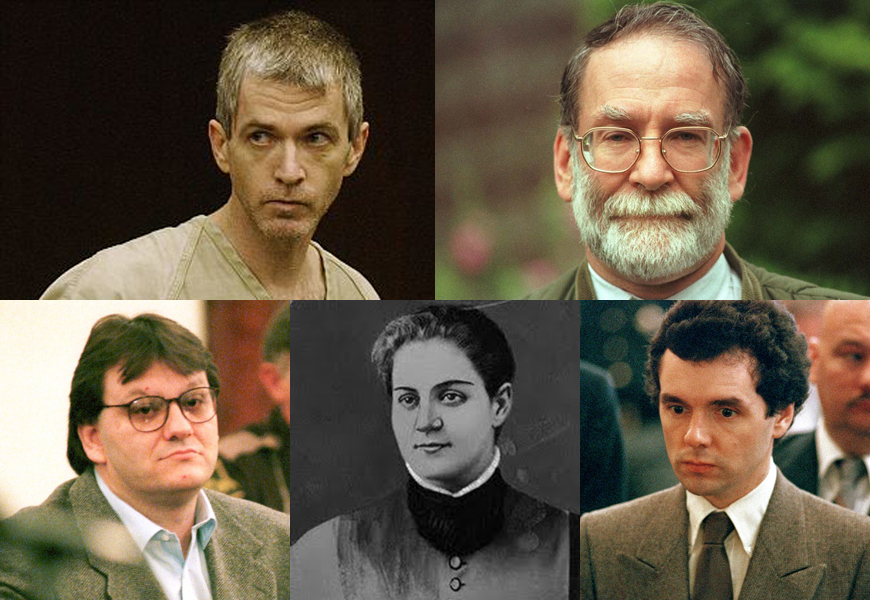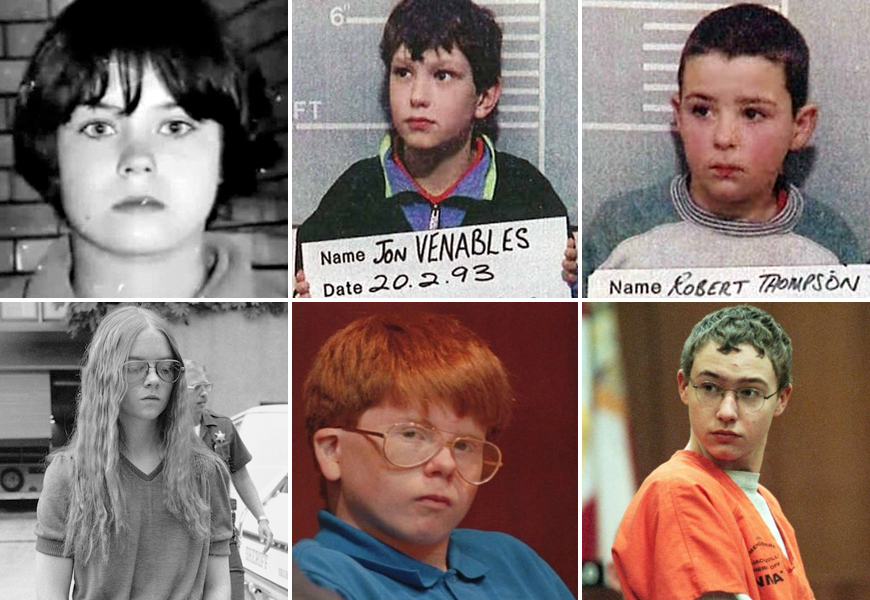For all of their amazing and forward-thinking features, MacBooks are still lacking one prominent thing: a touch screen monitor. Yes, we are well aware of Apple’s excellent iPad series, but there is something pretty alluring about the idea of touch-type functionality. Imagine switching between sending an email and drawing in Photoshop without having to pick up an entirely new device.
If it all sounds amazing, it’s because it totally is. Apple’s competitors have flaunted their own tablet-computer hybrid for a couple of years now, and the results speak for themselves. Sadly, despite the glowing reviews of like-minded devices, it doesn’t seem like the MacBook is getting an update like this in the near future.
Before you trade in your Mac for a Microsoft Surface, you may want to hold off and invest in a brand new add-on. The AirBar is a cool invention designed to give you a touch experience on your Apple computer. The folks at Neonode have crafted the AirBar to enhance your surfing and editing experience by simply plugging a device into your USB port.
This seemingly magical feature is all thanks to two magnets embedded into the AirBar that project infrared beams across your computer screen. The invisible waves allow your hands, brush, or touch pen to create lines, select objects, and manipulate text.
It’s a brilliant idea born of innovative design, and one that totally changes the tech game. You can purchase the AirBar for $99 online now. For an early demo of the technology, check out the video below.